 “1 in 6” GP Refurb Funding and Accommodating for Changes in your Facility
“1 in 6” GP Refurb Funding and Accommodating for Changes in your Facility
As of May 6th 2025, the government has released a notice that GP surgeries are set to see an increase...
15 May 2025
 GP 25/26 Contract Changes and your Insurance
GP 25/26 Contract Changes and your Insurance
Our latest webinar featuring MIAB Medical Malpractice manager, Monty Bill, covered a roadmap of changes to the NHS GP Contract...
16 April 2025
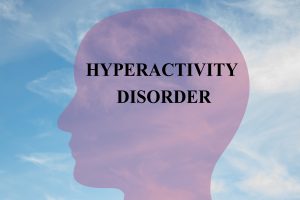 Q&A with our ADHD specialised Pharmacist
Q&A with our ADHD specialised Pharmacist
October marks an important month amongst healthcare professionals as a month that honours the awareness of ADHD (Attention Deficit Hyperactivity...
24 October 2024
 What protection does Practice Insurance provide for optometrists?
What protection does Practice Insurance provide for optometrists?
Emily Tyler, Commercial Development Manager at MIAB explains that optometrists often enquire as to what Practice Insurance actually entails, what...
21 August 2024
 Partnership with the Well-Led Provider
Partnership with the Well-Led Provider
The Medical Insurance Advisory Bureau (MIAB) are delighted to announce a new partnership with The Well-led Provider, to provide access...
29 May 2024

